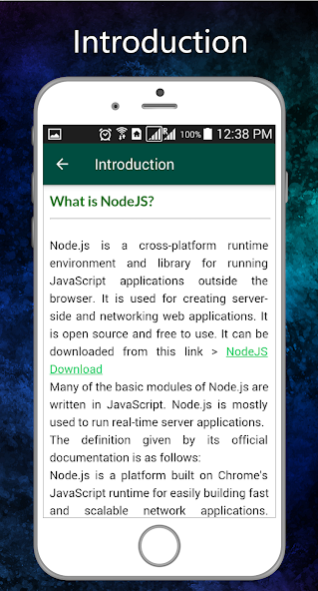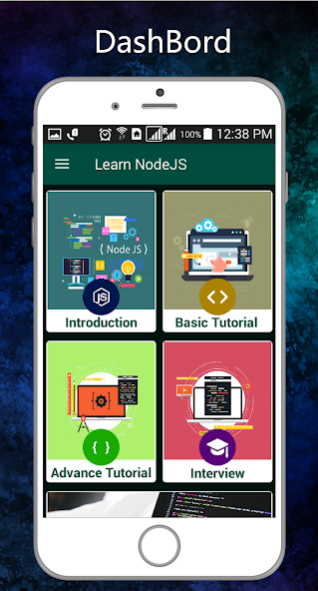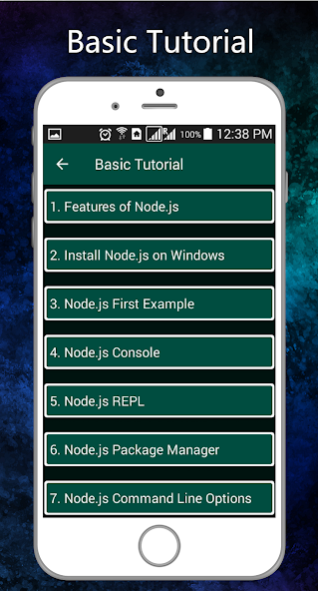Learn NodeJS Offline Tutorial 1.7
Free Version
Publisher Description
Heyy if you are searching for an application to learn NodeJS basic to advance then you are at right place.
NodeJS tutorial provides basic and advanced concepts of NodeJS. Our NodeJS tutorial is designed for beginners and professionals both.
There is no need to internet anything just install this application to start learning to NodeJS.
NodeJS is a cross-platform environment and library for running JavaScript applications which is used to create networking and server-side applications.
Our NodeJS tutorial includes all topics of NodeJS such as
* NodeJS installation on windows
* REPL, package manager
* Callbacks
* Event loop
* OS
* Path
* Query string
* Cryptography
* Debugger
* URL
* DNS
* Net
* UDP
* Process
* Child processes
* Buffers
* Streams
* File systems
* Global objects
* Web modules etc.
There are also given Node.js interview questions to help you better understand the NodeJS technology.
Contact Us :
Our team is happy to help you.
You can contact on codejupiter3327@gmail.com
Follow codejupiter on instagram : https://www.instagram.com/codejupiter
About Learn NodeJS Offline Tutorial
Learn NodeJS Offline Tutorial is a free app for Android published in the Teaching & Training Tools list of apps, part of Education.
The company that develops Learn NodeJS Offline Tutorial is Code Jupiter. The latest version released by its developer is 1.7.
To install Learn NodeJS Offline Tutorial on your Android device, just click the green Continue To App button above to start the installation process. The app is listed on our website since 2019-07-23 and was downloaded 0 times. We have already checked if the download link is safe, however for your own protection we recommend that you scan the downloaded app with your antivirus. Your antivirus may detect the Learn NodeJS Offline Tutorial as malware as malware if the download link to com.code.jupiter.nodejs is broken.
How to install Learn NodeJS Offline Tutorial on your Android device:
- Click on the Continue To App button on our website. This will redirect you to Google Play.
- Once the Learn NodeJS Offline Tutorial is shown in the Google Play listing of your Android device, you can start its download and installation. Tap on the Install button located below the search bar and to the right of the app icon.
- A pop-up window with the permissions required by Learn NodeJS Offline Tutorial will be shown. Click on Accept to continue the process.
- Learn NodeJS Offline Tutorial will be downloaded onto your device, displaying a progress. Once the download completes, the installation will start and you'll get a notification after the installation is finished.